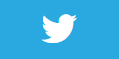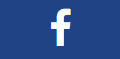Prerequisites

Description
There are a number of things you need to do to setup a new Xamarin app for iOS.
You'll need the following pre-requisites
- A Mac with the latest version of Xcode and Visual Studio for Mac installed
- An Apple Developer account (free)
- An iOS device with the most recent version of iOS installed
- A lightning cable
And then you'll need to follow the following steps
Register for an Apple Developers Account (free)
Go to https://developer.apple.com and create an Apple Developer Account
Create a new App in Visual Studio For Mac and deploy it to the device
Create a new iOS Single View App project.
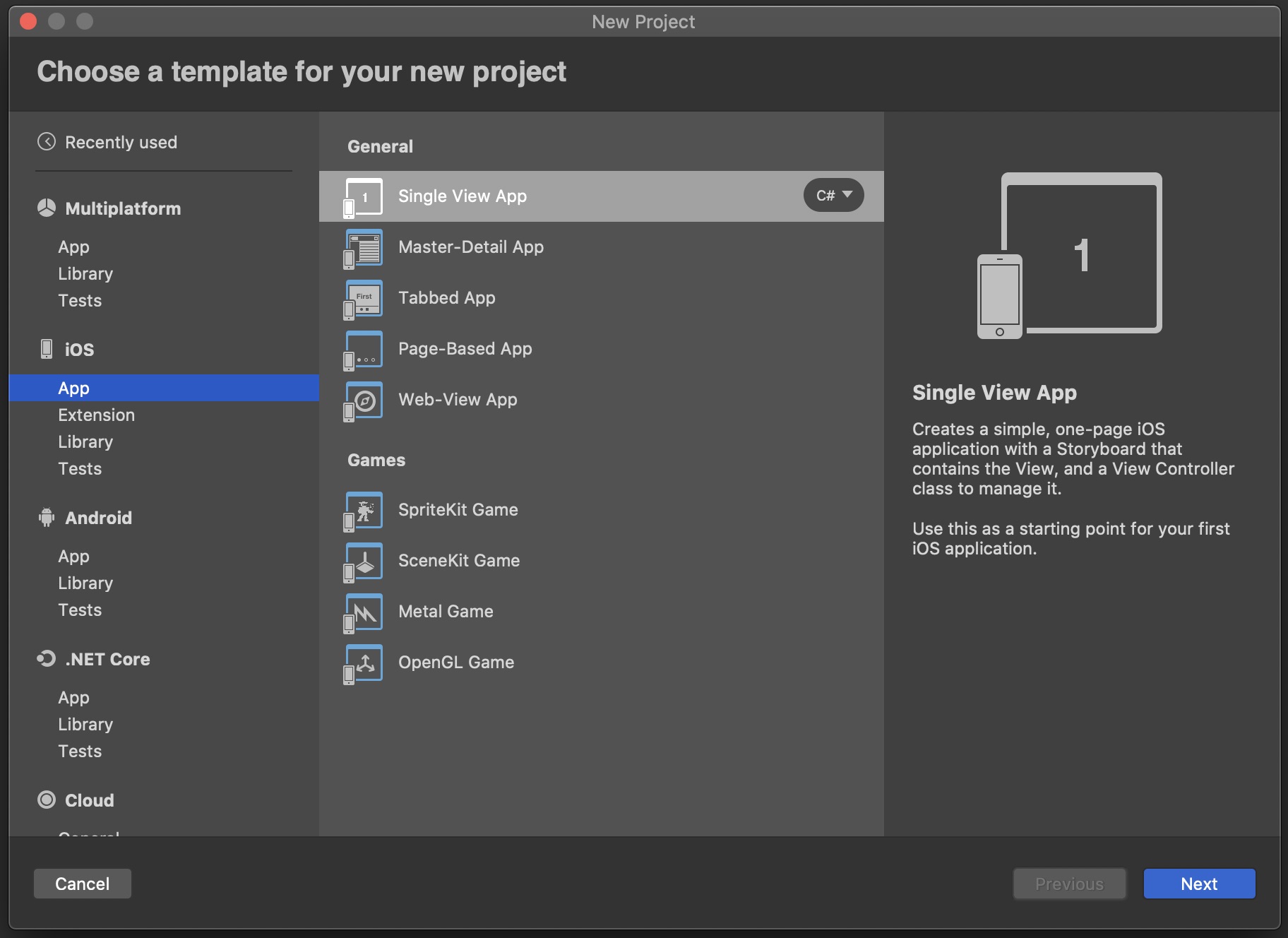
Provide an App Name, and Organization Identifier and choose the Team (your Apple Developer account).
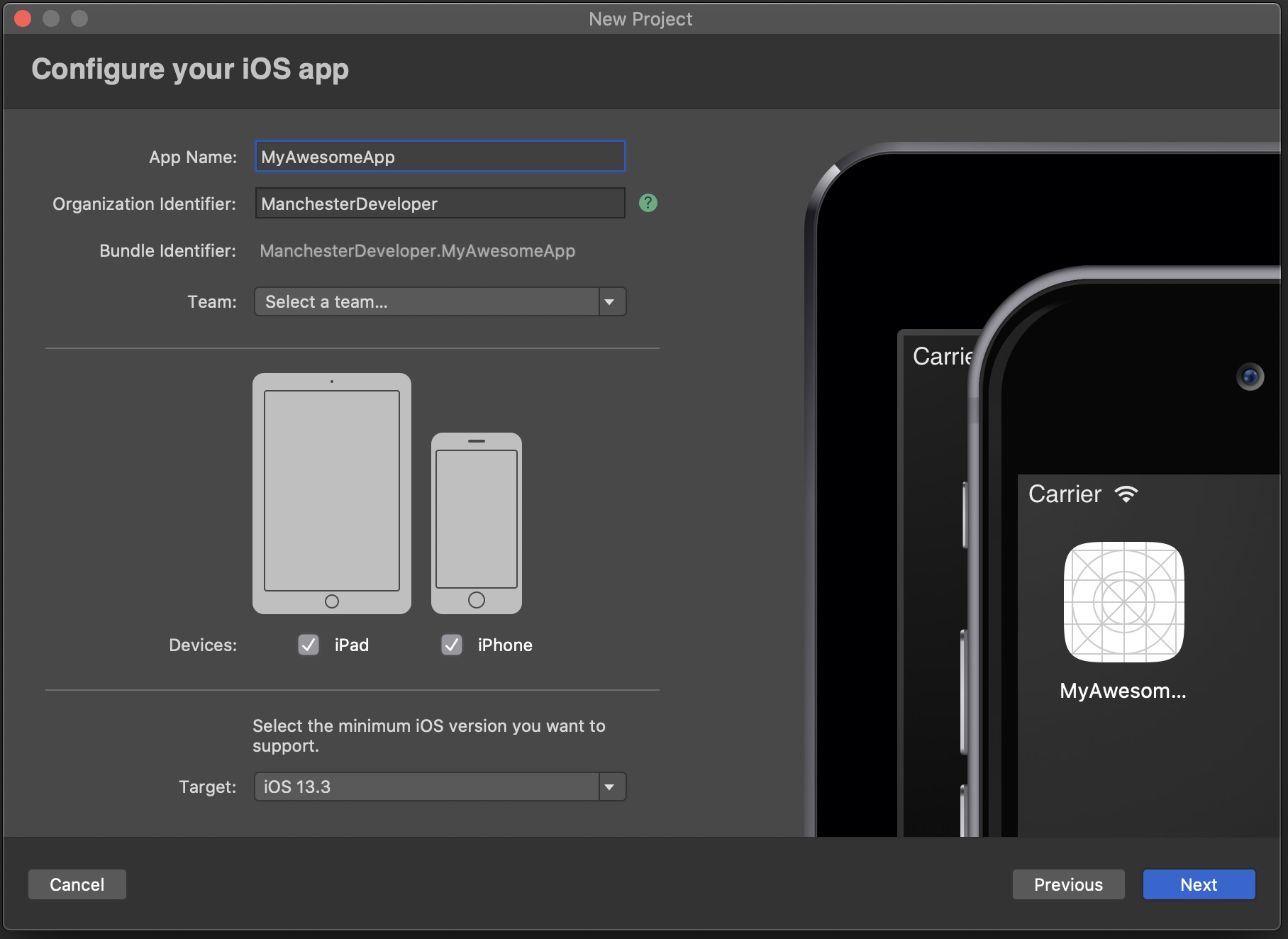
Provide a Project Name and Location.
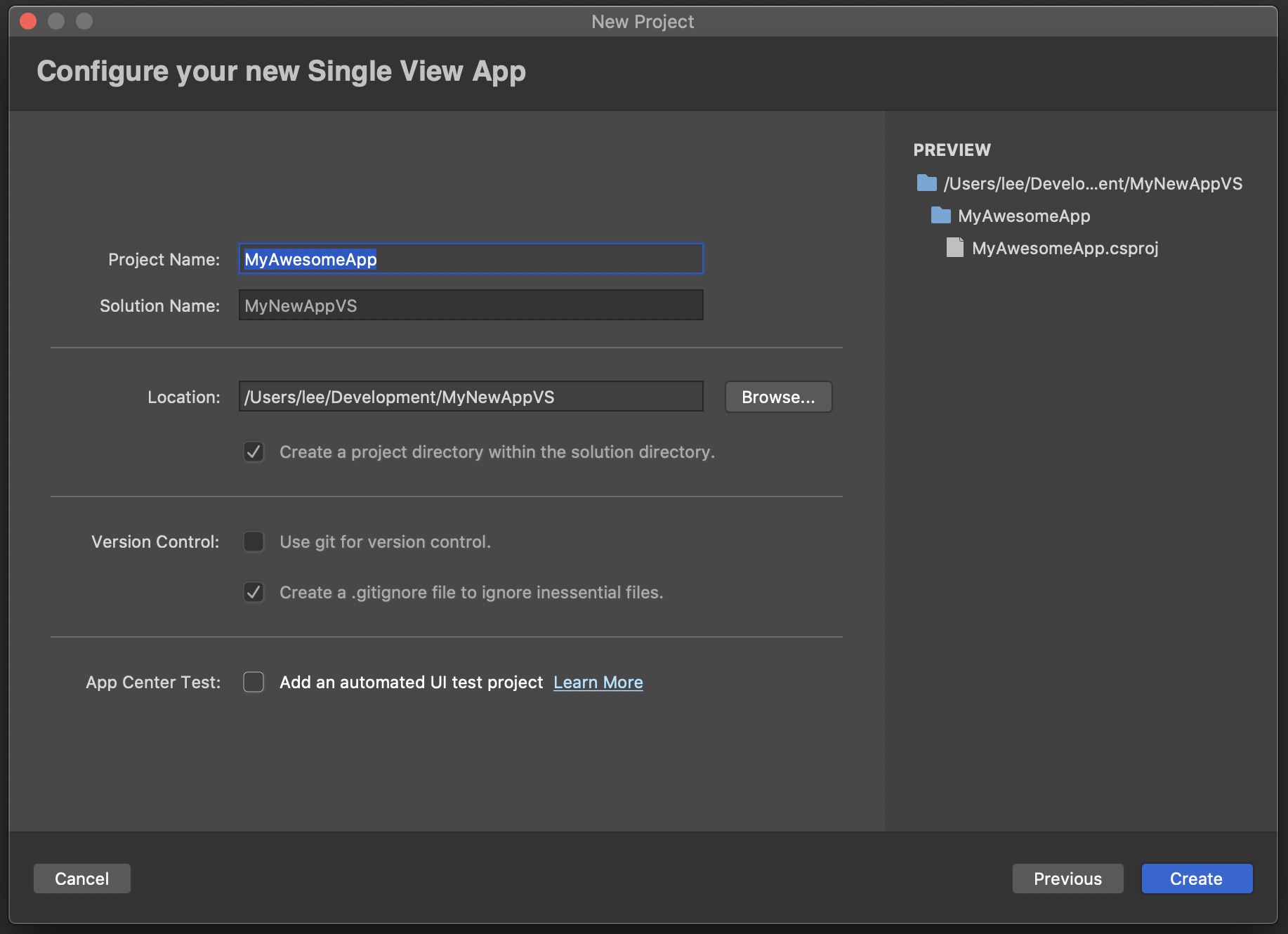
The created project should look like this.
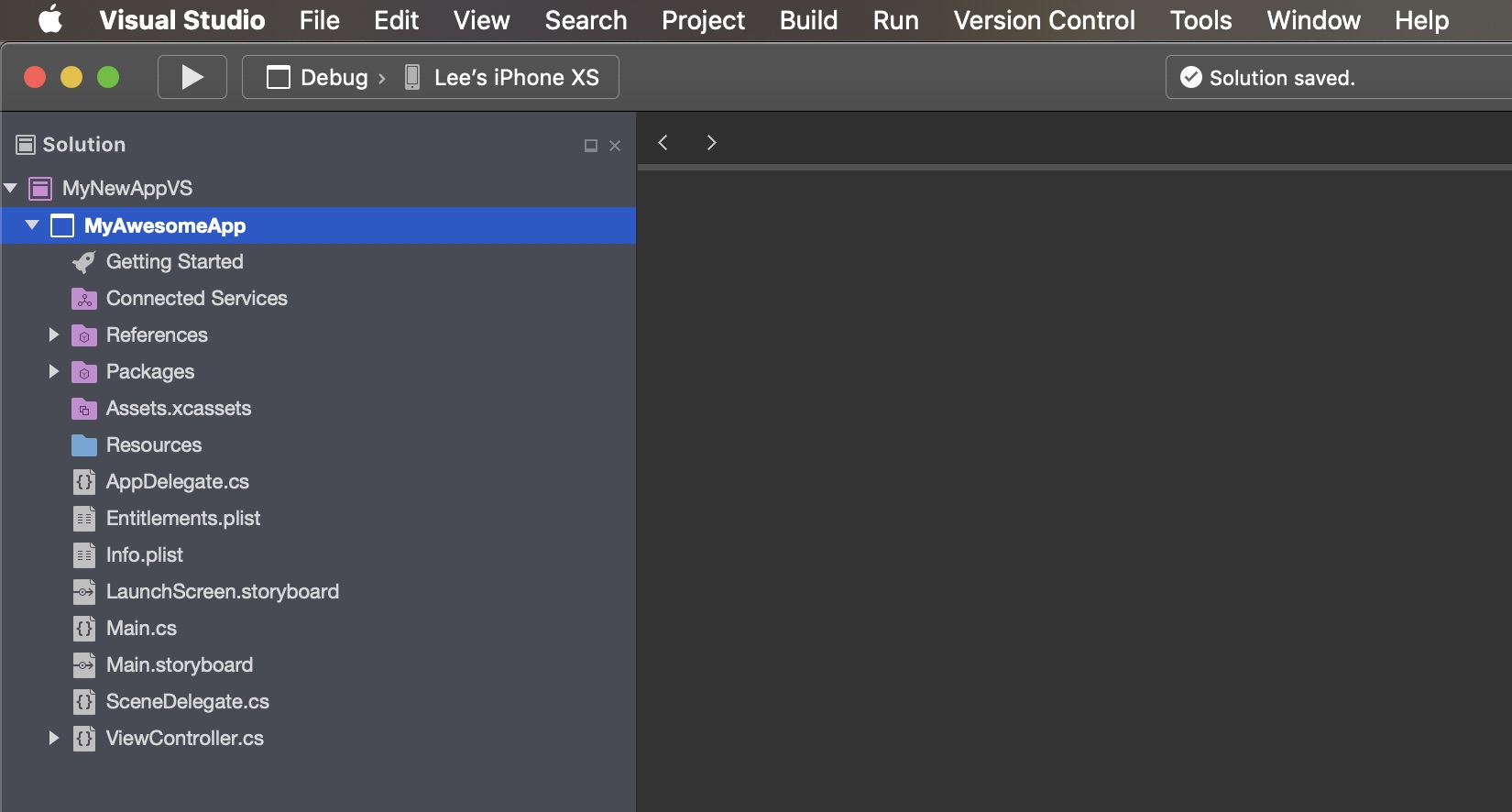
Then, after ensuring the cable is connected to your phone, select your phone from the list of target devices.
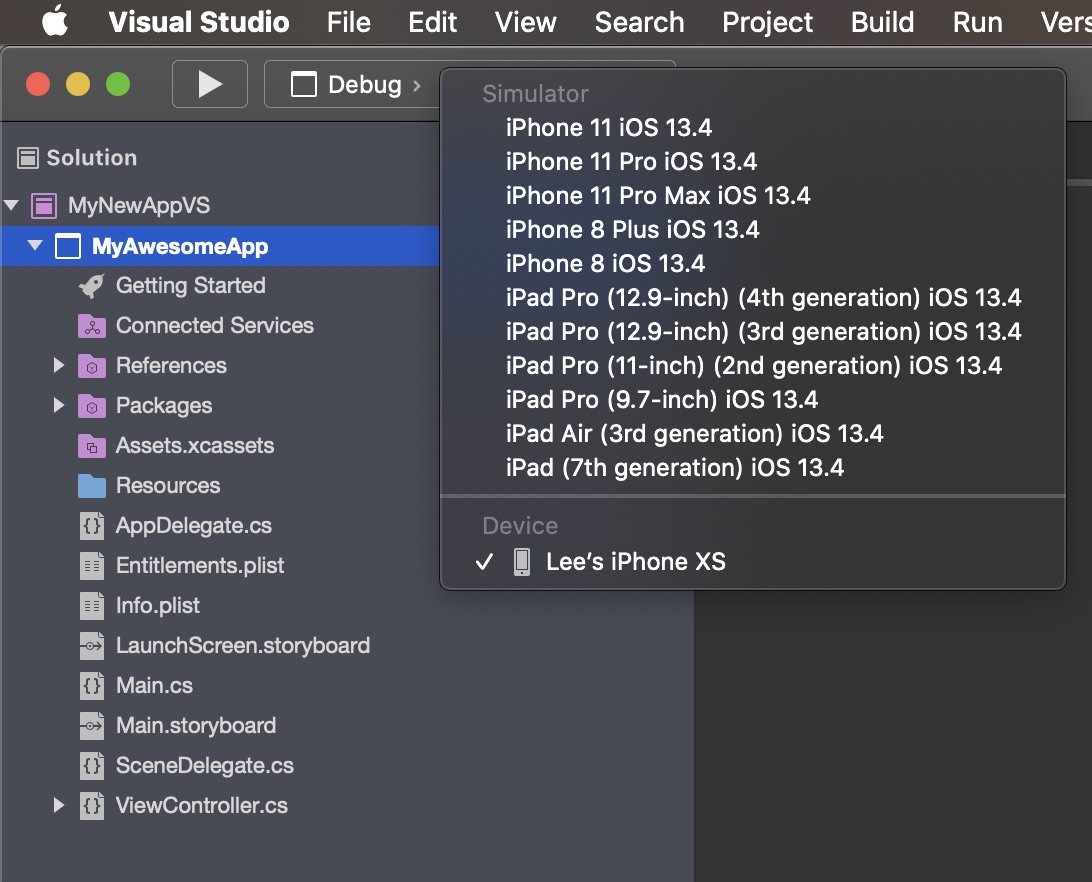
Give the app permissions to use the camera
You need to tell the app to give permissions to the camera.
You do this in the Info.plist file
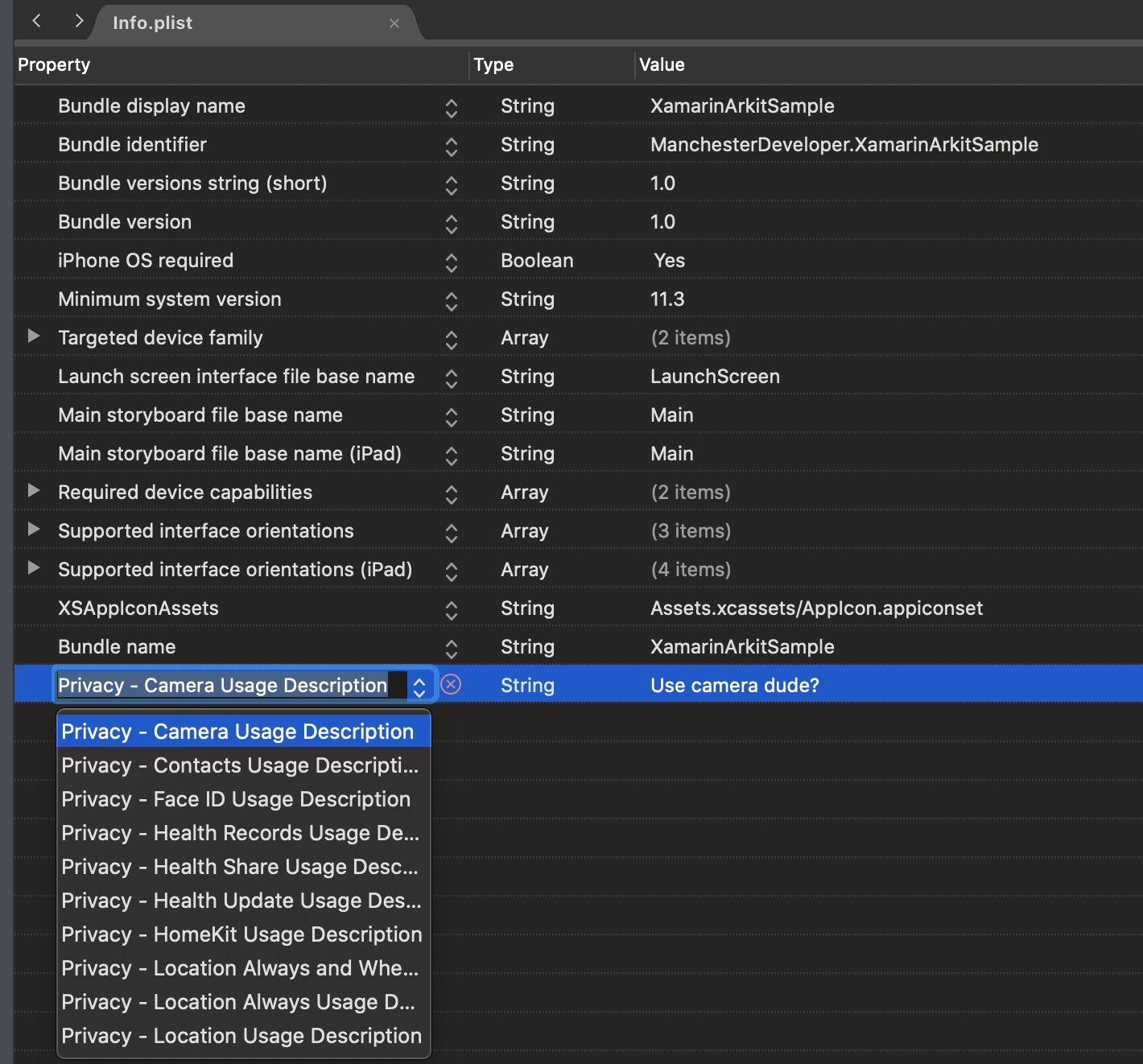
Trust developer on your phone
As you are deploying an app to your phone from an 'untrusted' developer, you need to explicitly trust it by going to..
General > Device Management -> Trust developer
Video
No video yet
Code
Next Step : Create blank scene
After you have mastered this you should try Create blank scene