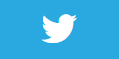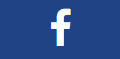Face tracking
Description
Here we look at ARKits build in ability to track faces.
Notice at the start instead of using a ARWorldTrackingConfiguration we are using an instance of ARFaceTrackingConfiguration. It would appear that among other things this sets the initial state of the app to use the front camera.
Video
Code
using ARKit;
using SceneKit;
using System;
using UIKit;
namespace XamarinArkitSample
{
public partial class ViewController : UIViewController
{
private readonly ARSCNView sceneView;
public ViewController(IntPtr handle) : base(handle)
{
this.sceneView = new ARSCNView
{
AutoenablesDefaultLighting = true,
Delegate = new SceneViewDelegate()
};
this.View.AddSubview(this.sceneView);
}
public override void ViewDidLoad()
{
base.ViewDidLoad();
this.sceneView.Frame = this.View.Frame;
}
public override void ViewDidAppear(bool animated)
{
base.ViewDidAppear(animated);
var faceTrackingConfiguration = new ARFaceTrackingConfiguration()
{
LightEstimationEnabled = true,
MaximumNumberOfTrackedFaces = 1
};
this.sceneView.Session.Run(faceTrackingConfiguration);
}
public override void ViewDidDisappear(bool animated)
{
base.ViewDidDisappear(animated);
this.sceneView.Session.Pause();
}
public override void DidReceiveMemoryWarning()
{
base.DidReceiveMemoryWarning();
}
}
public class SceneViewDelegate : ARSCNViewDelegate
{
public override void DidAddNode(ISCNSceneRenderer renderer, SCNNode node, ARAnchor anchor)
{
if (anchor is ARFaceAnchor faceAnchor)
{
var faceGeometry = ARSCNFaceGeometry.Create(renderer.GetDevice());
node.Geometry = faceGeometry;
node.Opacity = 0.8f;
}
}
public override void DidRemoveNode(ISCNSceneRenderer renderer, SCNNode node, ARAnchor anchor)
{
if (anchor is ARFaceAnchor)
{
}
}
public override void DidUpdateNode(ISCNSceneRenderer renderer, SCNNode node, ARAnchor anchor)
{
if (anchor is ARFaceAnchor)
{
var faceAnchor = anchor as ARFaceAnchor;
var faceGeometry = node.Geometry as ARSCNFaceGeometry;
faceGeometry.Update(faceAnchor.Geometry);
}
}
}
}
Next Step : Facial expression detection
After you have mastered this you should try Facial expression detection