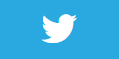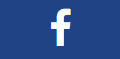Place webview in scene
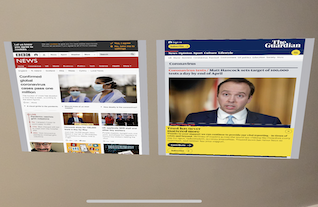
Description
In this lesson you can see how to place a virtual webpage into an augmented reality scene.
Specifically, we place an interactive UIWebView onto a 2d plane as a material and load a webpage to show. What is rather clever is that the webpage can still be interacted with i.e. scrolling and clicking links.
Please Note: That whilst the UIWebView is deprecated and replaced by the newer WKWebView, the latter doesn't seem to work in an augmented reality scene.
Video
Code
using ARKit;
using CoreGraphics;
using Foundation;
using SceneKit;
using System;
using UIKit;
namespace XamarinArkitSample
{
public partial class ViewController : UIViewController
{
private readonly ARSCNView sceneView;
SCNNode centerNode;
public ViewController(IntPtr handle) : base(handle)
{
this.sceneView = new ARSCNView
{
AutoenablesDefaultLighting = true
};
this.View.AddSubview(this.sceneView);
}
public override void ViewDidLoad()
{
base.ViewDidLoad();
this.sceneView.Frame = this.View.Frame;
}
public override void ViewDidAppear(bool animated)
{
base.ViewDidAppear(animated);
this.sceneView.Session.Run(new ARWorldTrackingConfiguration
{
AutoFocusEnabled = true,
PlaneDetection = ARPlaneDetection.Horizontal,
LightEstimationEnabled = true,
WorldAlignment = ARWorldAlignment.Gravity
}, ARSessionRunOptions.ResetTracking | ARSessionRunOptions.RemoveExistingAnchors);
centerNode = new SCNNode();
this.sceneView.Scene.RootNode.AddChildNode(centerNode);
var width = 0.29f;
var length = 0.25f;
var planeNode1 = new PlaneNode(width, length, "https://www.bbc.co.uk/news", -0.31f, 0, -0.3f, centerNode);
var planeNode2 = new PlaneNode(width, length, "https://www.theguardian.com/uk", 0f, 0, -0.3f, centerNode);
this.sceneView.Scene.RootNode.AddChildNode(planeNode1);
this.sceneView.Scene.RootNode.AddChildNode(planeNode2);
}
public override void ViewDidDisappear(bool animated)
{
base.ViewDidDisappear(animated);
this.sceneView.Session.Pause();
}
public override void DidReceiveMemoryWarning()
{
base.DidReceiveMemoryWarning();
}
}
public class PlaneNode : SCNNode
{
public PlaneNode(float width, float length, string url, float x, float y, float z, SCNNode lookAtNode)
{
var rootNode = new SCNNode
{
Geometry = CreateGeometry(width, length, url),
Position = new SCNVector3(x, y, z),
};
AddChildNode(rootNode);
}
private static SCNGeometry CreateGeometry(float width, float length, string url)
{
// Note: UIWebView is deprecated and replaced with WKWebView (but doesn't seem to work in ARKit?)
var webView = new UIWebView(new CGRect(0, 0, 800, 1024));
var request = new NSUrlRequest(new NSUrl(url));
webView.LoadRequest(request);
var material = new SCNMaterial();
material.Diffuse.Contents = webView;
material.DoubleSided = true;
var geometry = SCNPlane.Create(width, length);
geometry.Materials = new[] { material };
return geometry;
}
}
}
Next Step : Periodic table
After you have mastered this you should try Periodic table